360 P1 无线路由器恢复出厂设置 路由器
时间:2024/10/5作者:未知来源:手揣网教程人气:
- [摘要]360 P1 无线路由器恢复出厂设置1、方法一:请在浏览器中输入:luyou.360.cn 或者192.168.0.1 并按下回车按键——>输入“管理密码”登录。2、点击“路由设置”——>...
360 P1 无线路由器恢复出厂设置

1、方法一:请在浏览器中输入:luyou.360.cn 或者192.168.0.1 并按下回车按键——>输入“管理密码”登录。

2、点击“路由设置”——>“恢复出厂设置”。

3、点击“恢复出厂设置”。
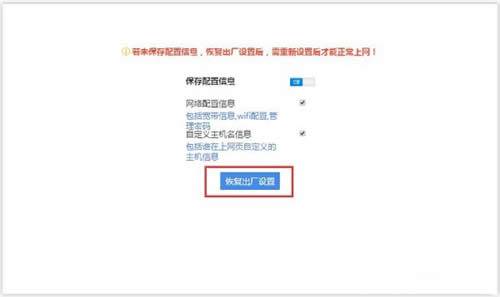
4、方法二:按住复位按钮恢复出厂设置。在360路由器的机身上,有一个复位按钮:RESET,如下图所示。在插上电源的情况下,使用牙签、笔尖等尖状物体,一直按住RESET按钮不松开。然后注意观察360路由器上的指示灯,当所有指示灯熄灭并重新闪烁时,说明恢复出厂设置成功,这时候可以松开复位按钮了。
 360安全路由有四大主要安全防护功能,分别是防蹭网、防盗号、DNS 防劫持、恶意网站拦截等。
360安全路由有四大主要安全防护功能,分别是防蹭网、防盗号、DNS 防劫持、恶意网站拦截等。
关键词:360 P1 无线路由器恢复出厂设置 路由器