itunes提示无法联系iphone软件更新服务器如何办
时间:2024/12/2作者:未知来源:手揣网教程人气:
- [摘要]itunes提示无法联系iphone软件更新服务器怎么办?用iphone或ipad连接itunes更新系统时,大家有没有遇到无法联系iphone软件更新服务器的问题,下文小乐哥给大家带来八种itun...
itunes提示无法联系iphone软件更新服务器怎么办?用iphone或ipad连接itunes更新系统时,大家有没有遇到无法联系iphone软件更新服务器的问题,下文小乐哥给大家带来八种itunes提示无法联系iphone软件更新服务器解决方法,大家可以选择一种适合自己的。
,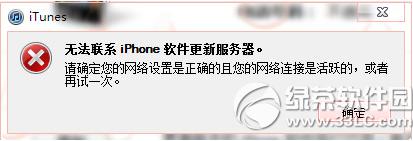

itunes提示无法联系iphone软件更新服务器解决方法:
方法一:修改网络连接DNS
点击“开始”菜单,选择控制面板,进入控制面板。在控制面板中,选择“网络和共享中心”,如下图

进入“网络和共享中心”后,点击“本地链接”,如下图

在弹出“本地链接”窗口中,选择“属性”,如下图

在弹出“属性”窗口中,选择“Internet协议版本4(TCP/IPv4)”,然后再点击“属性”,如下图

在弹出“Internet协议版本4(TCP/IPv4)”属性窗口中,选择“使用下面的DNS服务器地址”,然后在“首选DNS服务器”中,填入8.8.8.8,如下图
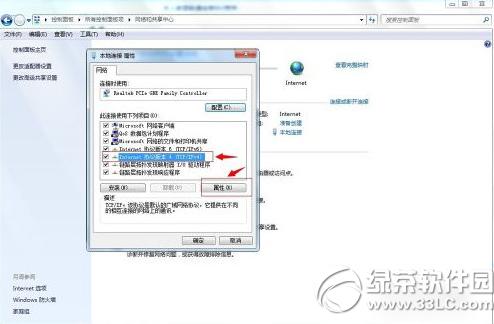
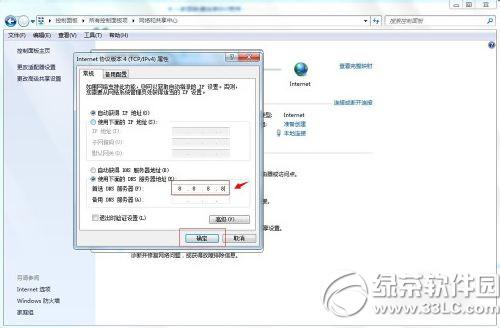
最后,一路按确定,退出。即可解决了itunes提示“无法联系iphone软件更新服务器”的问题。
苹果应用引领新的上网速度革命,给您带来超快体验。
关键词:itunes提示无法联系iphone软件更新服务器怎样办