苹果iphone如何设置字母密码 iphone锁屏密码字母设置图文使用教程
时间:2024/12/3作者:未知来源:手揣网教程人气:
- [摘要]苹果iphone怎么设置字母密码?iphone解锁密码不仅能用数字,还可以用更复杂的字母密码哦!下文介绍iphone锁屏密码字母设置教程,一起和小乐哥来了解下吧!,iphone锁屏密码字母设置教程:...
苹果iphone怎么设置字母密码?iphone解锁密码不仅能用数字,还可以用更复杂的字母密码哦!下文介绍iphone锁屏密码字母设置教程,一起和小乐哥来了解下吧!
,iphone锁屏密码字母设置教程:
一、从未设置过密码:
打开设备的设置-Touch ID和密码,选择【打开密码】-【密码选项】-【自定字母数字密码】


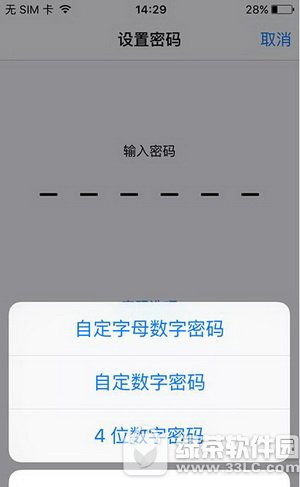

二、已设置数字解锁密码:
打开设备的设置-Touch ID和密码,选择【更改密码】-输入旧密码-【密码选项】-【自定字母数字密码】

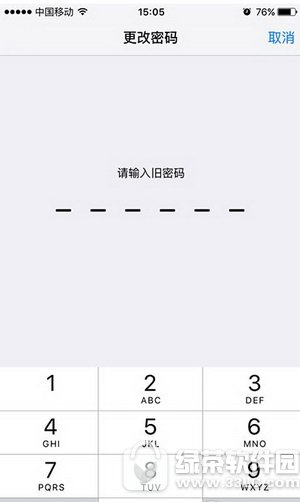 苹果应用引领新的上网速度革命,给您带来超快体验。
苹果应用引领新的上网速度革命,给您带来超快体验。
关键词:苹果iphone怎样设置字母密码 iphone锁屏密码字母设置图文详细教程