三星S5自带的我的资讯中心可以显示您感兴趣的社交网络更新以及新闻等内容,有些用户之前把它关闭后,不会再次打开了。接下来小编来告诉你如何开启我的资讯中心功能,请您按以下步骤进行操作:
1. 在待机页面下,向右滑动屏幕

2. 点击右下角的【下一步】。

3. 阅读使用条款,将“我同意”打钩,然后点击右下方的【开始】。
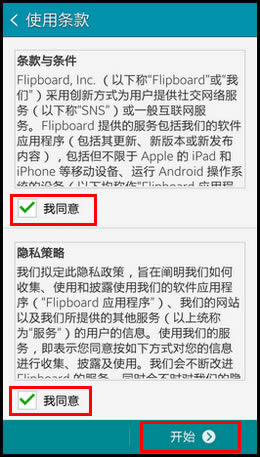
4.点击【我的资讯中心】即可显示相关资讯内容。(提示:该功能需要在连接网络状态下使用。)


提示:如果您想选择接收资讯的类别,请点击右上角【菜单】,再选择【设定】,然后勾选您需要的类别即可
