冲QB一般都是用网银或者是在网吧充值的。手机也可以充值QB哦。那怎么用手机冲Q币呢?可以短信充值QB。但是至针对个别身份的手机用户。一般是可以拨打电话充值的,下面就说下怎么用手机充值QB把!
步骤如下:
1、进入自己的QQ钱包。QQ面板上侧都能看到的。

2、打开之后在点击充值Q点Q币!

3、进入到充值页面就能看到充值的方式,这上面只有针对的网银和财付通的。要手机充值就点击其他方式充值。
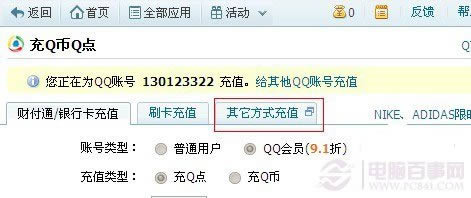
4、点击其他方式充值就会进入腾讯充值中心。在左侧的导航里面选择移动手机、或者是联通电信的。看你自己的是什么卡咯。
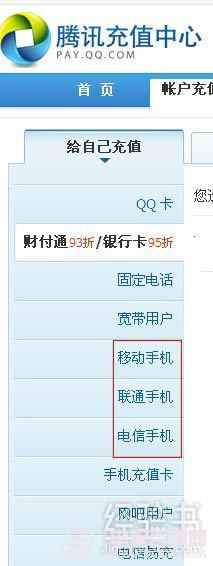
5、先来看看移动手机充值的把。移动手机话费支付的要看看自己的卡是属于那个省份的,要是有下面红线划的省份就能短信充值哦!
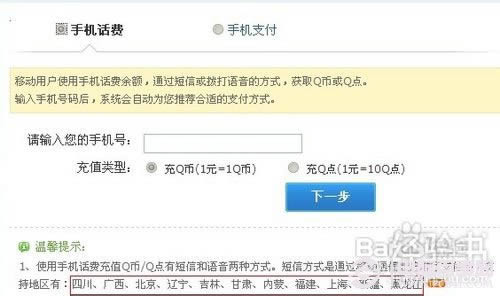
6、支持的就输入手机号码。然后点击下一步!
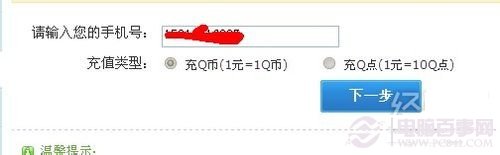
7、然后在输入充值数量和要充值的QQ号码。最多充值30个!
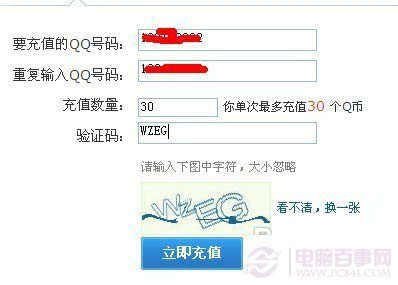
8、然后点击下一步。在看你的手机,按照提示完成支付。
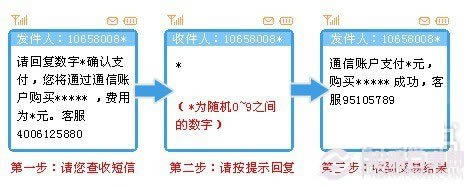
9、如果不支持短信充值的只能拨打电话充值了。移动手机拨打125908818,参与“无厘头大擂台”,每连续答对3道题即可获赠1Q币。另外,每收听满2分钟更可额外获赠1 Q币。然后在拨打“125908830”按2 键会听到播报您目前能转帐的Q币数量,之后就可以开始转帐了。
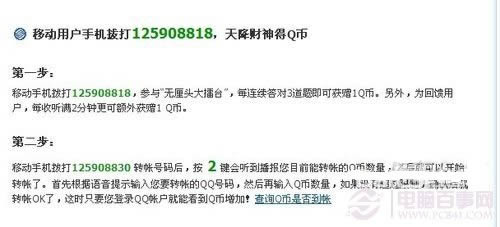
注意事项
充值QB一般都是用网银好点,因为这样会优惠一些哦。