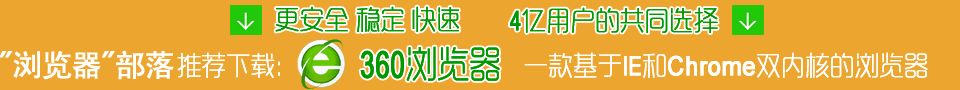很多手机发烧友喜欢刷机,但是很多时候不知道如何刷机,有时候会把手机刷的不是自己想要的那种,甚至有时候会把手机刷坏,这是很让人伤脑筋的事,那么本次教程就教大家红米手机如何刷机,学会了此方法那么出了开发版大家就得心应手了!那么开启自己的刷机之旅吧!
▼ 手机链接电脑,打开USB存储

▼ 电脑里会多了一个可移动磁盘
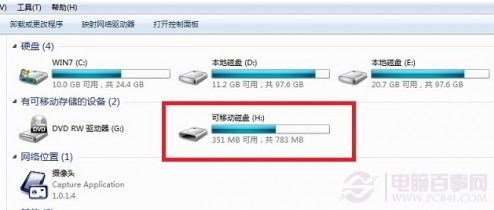
▼ 把刷机包拷贝到手机根目录下

▼ 手机关机状态下,按住“电源键”+“音量下键”呼出 Recovery
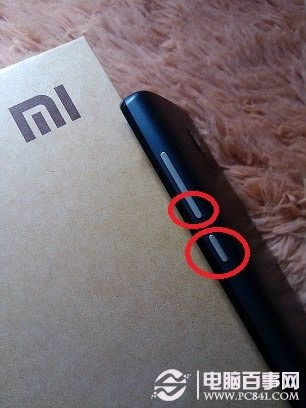
▼ 在此状态下按“音量下键”选择 Recovery 然后再按“音量上键”确认
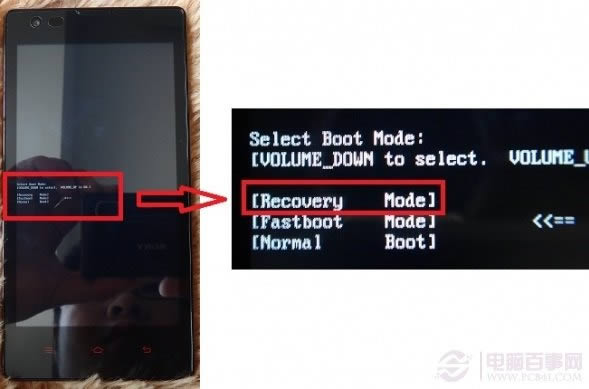
▼ 然后屏幕会有如下提示,别慌,按一下“电源键”进入菜单
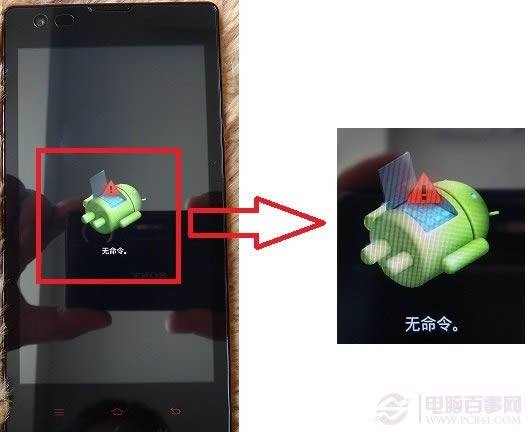
▼ 按“音量下键”选择“wipe data/factory reset”然后按“音量上键”确认
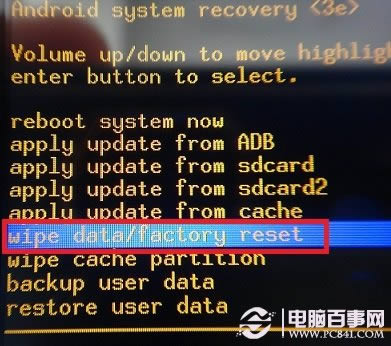
▼ 选择“yes”确认,等待清除完成
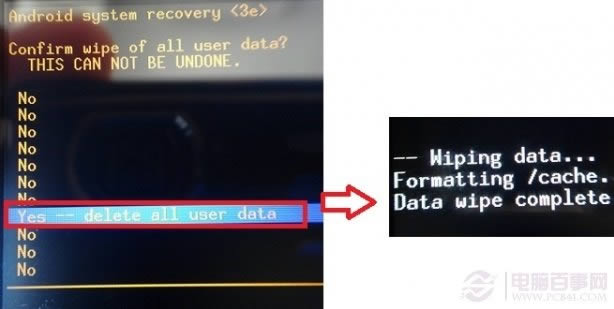
▼ 用“音量下键”选择“wipe cache partition” 然后按”音量上键”确认
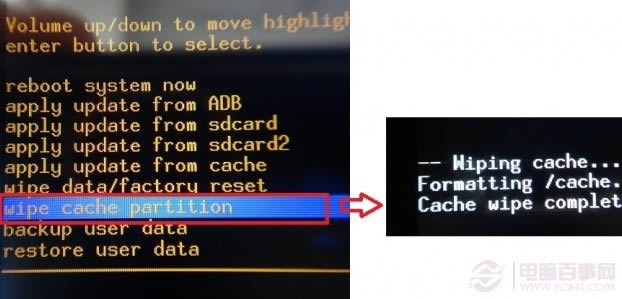
▼用“音量下键”选择“apply update from sdcard” 然后按”音量上键确认“(注:如果刷机包存储到了SD卡根目录那么请选择“apply update from sdcard2”
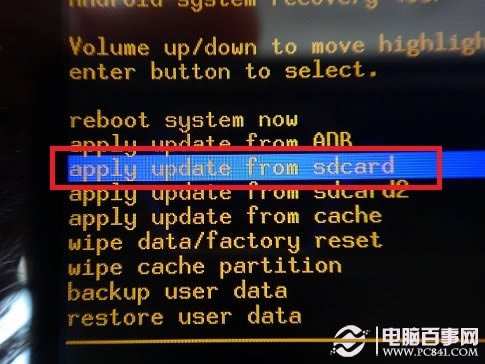
▼进入之后,找到刚才复制过来的刷机包,按”音量上键“执行刷机
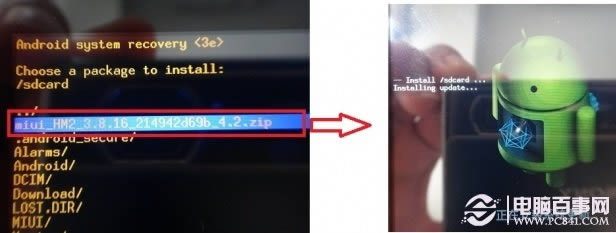
▼完成后自动跳转到主界面选择”reboot system now“重启即可,至此刷机结束了