接下来为大家介绍的是ios7越狱后通知中心没有天气解决方法,有机友表示ios7完美越狱后通知中心不显示天气状态,不知道该如何解决,不要担心,小编带来了解决方法,希望能够帮助到遇到问题的朋友。

1、如果出现以上问题,请先检查系统程序天气是否能正常运行,如果出现闪退,请查看:ios7越狱后天气闪退怎么办?ios7完美越狱天气闪退解决方法。
2、请开启iOS系统设置 -- 通知中心 -- 今日摘要。

一、将iOS设备连接电脑,打开PP助手(Win)版。

二、点击设备管理--文件--系统文件(越狱)--路径:/var/mobile/Library/BulletinBoard。
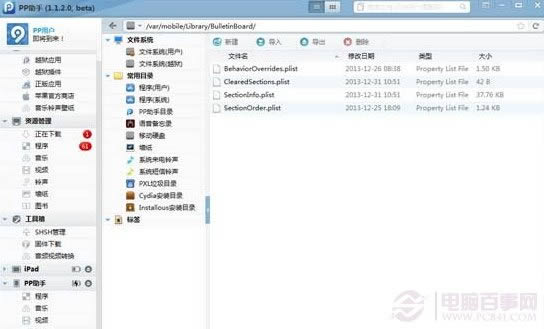
三、将修复补丁:【SectionInfo.plist】导入PP助手原文件替换 【SectionInfo.plist】修复补丁下载:点此下载SectionInfo.plist。
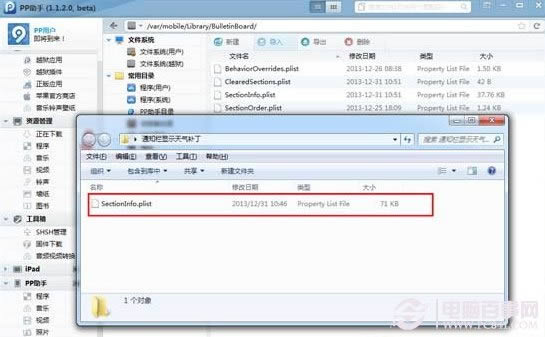
四、重启iOS设备,完成。

经过以上步骤之后,ios7越狱通知中心将就能成功显示天气了。