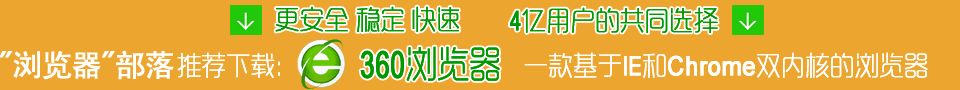备份数据到Excel概述
时间:2024/8/29作者:未知来源:手揣网教程人气:
- [摘要]This stored procedure can be used to insert the result set of theparticular select statement into E...This stored procedure can be used to insert the result set of the
particular select statement into Excel file (c:\ImportToExcel.xls,
by default).
You can pass the server name, user name, user password, the select
statement to execute, and the file name to store the results set,
as in the example below:EXEC ExportToExcel @server = '.',
@uname = 'sa',
@QueryText = 'SELECT au_fname FROM pubs..authors',
@filename = 'c:\ImportToExcel.xls'/*
Version: SQL Server 7.0/2000
Created by: Alexander Chigrik
- all about MS SQL
(SQL Server Articles, FAQ, Scripts, Tips and Test Exams).This stored procedure can be used to insert the result set of the
particular select statement into Excel file (c:\ImportToExcel.xls,
by default).
You can pass the server name, user name, user password, the select
statement to execute, and the file name to store the results set,
as in the example below:EXEC ExportToExcel @server = '.',
@uname = 'sa',
@QueryText = 'SELECT au_fname FROM pubs..authors',
@filename = 'c:\ImportToExcel.xls'
*/IF OBJECT_ID('ExportToExcel') IS NOT NULL DROP PROC ExportToExcel
GOCREATE PROCEDURE ExportToExcel (
@server sysname = null,
@uname sysname = null,
@pwd sysname = null,
@QueryText varchar(200) = null,
@filename varchar(200) = 'c:\ImportToExcel.xls'
)
AS
DECLARE @SQLServer int,
@QueryResults int,
@CurrentResultSet int,
@object int,
@WorkBooks int,
@WorkBook int,
@Range int,
@hr int,
@Columns int,
@Rows int,
@indColumn int,
@indRow int,
@off_Column int,
@off_Row int,
@code_str varchar(100),
@result_str varchar(255)IF @QueryText IS NULL
BEGIN
PRINT 'Set the query string'
RETURN
END-- Sets the server to the local server
IF @server IS NULL SELECT @server = @@servername-- Sets the username to the current user name
IF @uname IS NULL SELECT @uname = SYSTEM_USERSET NOCOUNT ON
EXEC @hr = sp_OACreate 'SQLDMO.SQLServer', @SQLServer OUT
IF @hr <> 0
BEGIN
PRINT 'error create SQLDMO.SQLServer'
RETURN
END-- Connect to the SQL Server
IF @pwd IS NULL
BEGIN
EXEC @hr = sp_OAMethod @SQLServer, 'Connect', null, @server, @uname
IF @hr <> 0
BEGIN
PRINT 'error Connect'
RETURN
END
END
ELSE
BEGIN
EXEC @hr = sp_OAMethod @SQLServer, 'Connect', null, @server, @uname, @pwd
IF @hr <> 0
BEGIN
PRINT 'error Connect'
RETURN
END
ENDSELECT @result_str = 'ExecuteWithResults("' + @QueryText + '")'
EXEC @hr = sp_OAMethod @SQLServer, @result_str, @QueryResults OUT
IF @hr <> 0
BEGIN
PRINT 'error with method ExecuteWithResults'
RETURN
ENDEXEC @hr = sp_OAMethod @QueryResults, 'CurrentResultSet', @CurrentResultSet OUT
IF @hr <> 0
BEGIN
PRINT 'error get CurrentResultSet'
RETURN
ENDEXEC @hr = sp_OAMethod @QueryResults, 'Columns', @Columns OUT
IF @hr <> 0
BEGIN
PRINT 'error get Columns'
RETURN
ENDEXEC @hr = sp_OAMethod @QueryResults, 'Rows', @Rows OUT
IF @hr <> 0
BEGIN
PRINT 'error get Rows'
RETURN
ENDEXEC @hr = sp_OACreate 'Excel.Application', @object OUT
IF @hr <> 0
BEGIN
PRINT 'error create Excel.Application'
RETURN
ENDEXEC @hr = sp_OAGetProperty @object, 'WorkBooks', @WorkBooks OUT
IF @hr <> 0
BEGIN
PRINT 'error create WorkBooks'
RETURN
ENDEXEC @hr = sp_OAGetProperty @WorkBooks, 'Add', @WorkBook OUT
IF @hr <> 0
BEGIN
PRINT 'error with method Add'
RETURN
ENDEXEC @hr = sp_OAGetProperty @object, 'Range("A1")', @Range OUT
IF @hr <> 0
BEGIN
PRINT 'error create Range'
RETURN
ENDSELECT @indRow = 1
SELECT @off_Row = 0
SELECT @off_Column = 1WHILE (@indRow <= @Rows)
BEGIN
SELECT @indColumn = 1WHILE (@indColumn <= @Columns)
BEGINEXEC @hr = sp_OAMethod @QueryResults, 'GetColumnString', @result_str OUT, @indRow, @indColumn
IF @hr <> 0
BEGIN
PRINT 'error get GetColumnString'
RETURN
ENDEXEC @hr = sp_OASetProperty @Range, 'value', @result_str
IF @hr <> 0
BEGIN
PRINT 'error set value'
RETURN
ENDEXEC @hr = sp_OAGetProperty @Range, 'Offset', @Range OUT, @off_Row, @off_Column
IF @hr <> 0
BEGIN
PRINT 'error get Offset'
RETURN
ENDSELECT @indColumn = @indColumn + 1
END
SELECT @indRow = @indRow + 1
SELECT @code_str = 'Range("A' + LTRIM(str(@indRow)) + '")'
EXEC @hr = sp_OAGetProperty @object, @code_str, @Range OUT
IF @hr <> 0
BEGIN
PRINT 'error create Range'
RETURN
ENDEND
SELECT @result_str = 'exec master..xp_cmdshell ''del ' + @filename + ''', no_output'
EXEC(@result_str)
SELECT @result_str = 'SaveAs("' + @filename + '")'
EXEC @hr = sp_OAMethod @WorkBook, @result_str
IF @hr <> 0
BEGIN
PRINT 'error with method SaveAs'
RETURN
ENDEXEC @hr = sp_OAMethod @WorkBook, 'Close'
IF @hr <> 0
BEGIN
PRINT 'error with method Close'
RETURN
ENDEXEC @hr = sp_OADestroy @object
IF @hr <> 0
BEGIN
PRINT 'error destroy Excel.Application'
RETURN
ENDEXEC @hr = sp_OADestroy @SQLServer
IF @hr <> 0
BEGIN
PRINT 'error destroy SQLDMO.SQLServer'
RETURN
END
GO全新的路由器不仅让你更稳定快速地连接无线网络,更可以让家中的智能设备连接在一起。
关键词:备份数据到Excel概述