微信小程序开发之选项卡(窗口底部TabBar)页面切换完成
时间:2024/4/22作者:未知来源:手揣网教程人气:
- [摘要]本文主要介绍了微信小程序开发之选项卡(窗口底部TabBar)页面切换的相关知识。具有很好的参考价值。下面跟着小编一起来看下吧微信小程序开发中窗口底部tab栏切换页面很简单很方便.代码:1.app.j...本文主要介绍了微信小程序开发之选项卡(窗口底部TabBar)页面切换的相关知识。具有很好的参考价值。下面跟着小编一起来看下吧
微信小程序开发中窗口底部tab栏切换页面很简单很方便.
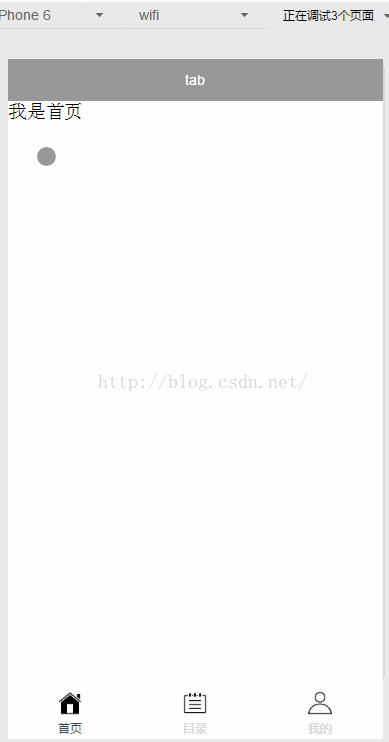
代码:
1.app.json
//app.json { "pages":[ "pages/index/index", "pages/logs/logs" ], "window":{ "backgroundTextStyle":"light", "navigationBarBackgroundColor": "#999999", "navigationBarTitleText": "tab", "navigationBarTextStyle":"white" }, "tabBar": { "color": "#ccc", "selectedColor": "#35495e", "borderStyle": "white", "backgroundColor": "#f9f9f9", "list": [ { "text": "首页", "pagePath": "pages/index/index", "iconPath": "images/home.png", "selectedIconPath": "images/home-actived.png" }, { "text": "目录", "pagePath": "pages/catalogue/catalogue", "iconPath": "images/note.png", "selectedIconPath": "images/note-actived.png" }, { "text": "我的", "pagePath": "pages/mine/mine", "iconPath": "images/profile.png", "selectedIconPath": "images/profile-actived.png" } ] } }pagePath是页面路径.iconPath是图片路径,icon 大小限制为40kb.
selectedIconPath:选中时的图片路径,icon 大小限制为40kb
tab Bar的最多5个,最少2个.
在pages目录下写好页面即可切换.
以上就是微信小程序开发之选项卡(窗口底部TabBar)页面切换实现的详细内容,更多请关注php中文网其它相关文章!
小程序是一种不需要下载安装即可使用的应用,它实现了应用“触手可及”的梦想,用户扫一扫或者搜一下即可打开应用。
关键词:微信小程序开发之选项卡(窗口底部TabBar)页面切换完成