iphone激活时间如何查询
时间:2024/10/25作者:未知来源:手揣网教程人气:
- [摘要]系统教程1月5日讯 小伙伴们,你知道怎么查看iPhone的激活时间吗?要是不知道的话,那也不要慌张哦,因为小编这就给你们演示一下进行查询iPhone激活时间的操作方法。相信有很多iPhone用户都还...
系统教程1月5日讯 小伙伴们,你知道怎么查看iPhone的激活时间吗?要是不知道的话,那也不要慌张哦,因为小编这就给你们演示一下进行查询iPhone激活时间的操作方法。
相信有很多iPhone用户都还不知道怎么查询iPhone手机的激活时间吧,那么,小编今天就趁着空闲的时间来给大家伙讲解一下怎么查看iPhone激活时间的方法。
1、打开【设置】

苹果电脑图解1
2、打开【通用】

iphone电脑图解2
3、打开【关于本机】

iphone激活时间查询电脑图解3
4、找到序列号,复制序列号。

苹果电脑图解4
第二步:官网查询手机激活时间
1、用电脑打开苹果官网:www.apple.com/cn/,找到【技术支持】。
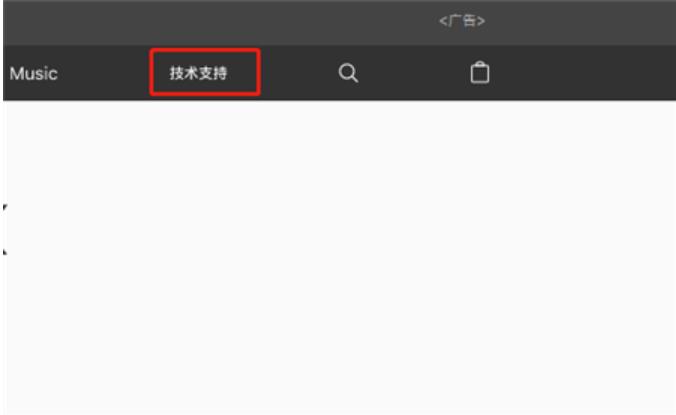
iphone激活时间查询电脑图解5
2、进入技术支持网页后,在网页底部找到【查看您产品的保修状态】,点击进入。

iphone电脑图解6
3、输入序列号以及验证码,点击【继续】。

苹果电脑图解7
4、在【维修和服务保修情况】下可以查看到预计到期日,这是从激活时间开始一年之后的时间,所以我们向前推一年就是我们手机的激活时间了。

iphone电脑图解8
以上就是怎么查询iPhone激活时间的操作了。
iOS的用户界面的概念基础上是能够使用多点触控直接操作。
关键词:iphone激活时间怎样查询