Ghost BIOS恢复系统图解
时间:2024/11/19作者:未知来源:手揣网教程人气:
- [摘要]通常,BIOS损坏的电脑是完全无法启动引导的,用户没办法自行恢复,但在具备GHOST BIOS 功能的主板上,系统会在EP1308芯片的引导下进行“EPoX GHOST BIOS Recovery ...
通常,BIOS损坏的电脑是完全无法启动引导的,用户没办法自行恢复,但在具备GHOST BIOS 功能的主板上,系统会在EP1308芯片的引导下进行“EPoX GHOST BIOS Recovery Screen”的恢复界面:
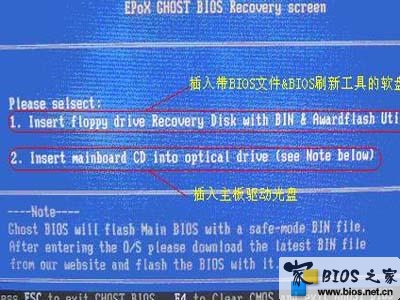
GHOST BIOS恢复界面
根据GHOST BIOS界面上的提示:
(1)用户可以插入带有BIOS文件和AWDFLASH工具软件的软盘,进行系统恢复。
(2)如果没有相关软盘,用户只要将该主板所配套的CD光盘插入,按下回车键,即可让GHOST BIOS 功能进行系统BIOS的自动修复:
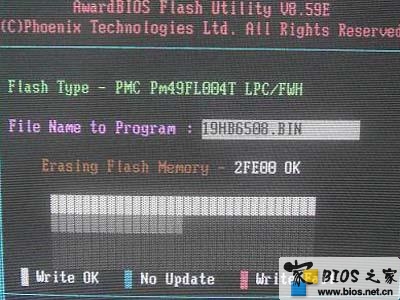
BIOS刷新界面
Ghost BIOS恢复后,开机画面显示的BIOS为原始的安全BIOS版本。用户可以在主机板正常启动后,通过用Awdflash DOS下更新,EPoX Magic Flash或Thunder Flash对BIOS进行在线更新

MAGIC FLASH在线刷新
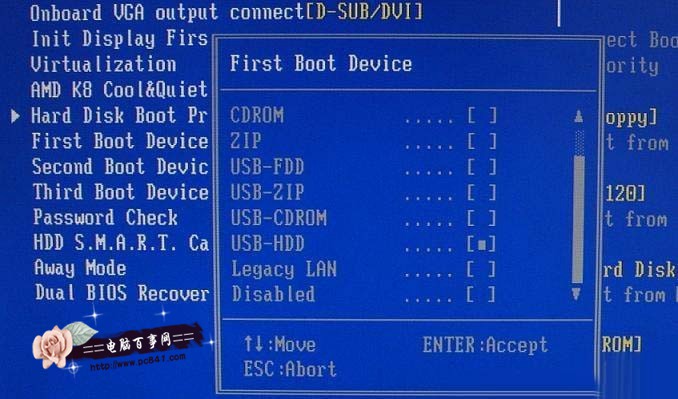
Thunder flash
以上就是Ghost BIOS恢复系统图解,希望对大家有所帮助!
BIOS芯片都采用了Flash ROM,都能通过特定的写入程序实现BIOS的升级。
关键词:Ghost BIOS恢复系统图解