Windows Phone 7 Connector 放出
时间:2024/12/11作者:未知来源:手揣网教程人气:
- [摘要]还记得前几天我们说过微软将会为Mac用户放出Windows Phone 7的同步工具“Windows Phone 7 Connector”吗?现在,它已经可以...
还记得前几天我们说过微软将会为Mac用户放出Windows Phone 7的同步工具“Windows Phone 7 Connector”吗?现在,它已经可以下载了。
如果您是Mac OS用户,可以前往微软官方网站下载Beta版本。然后按照向导进行安装即可:
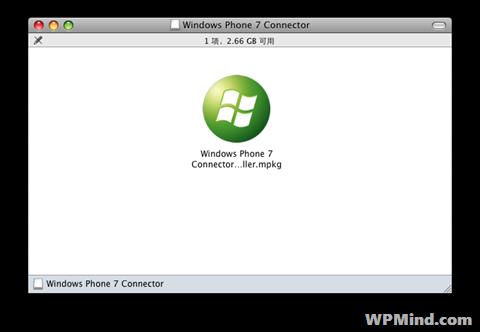
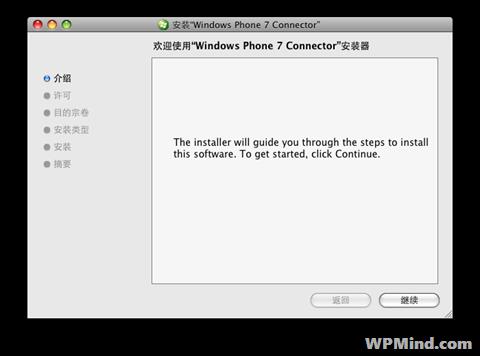
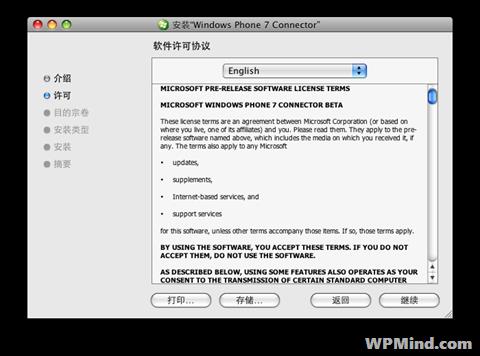
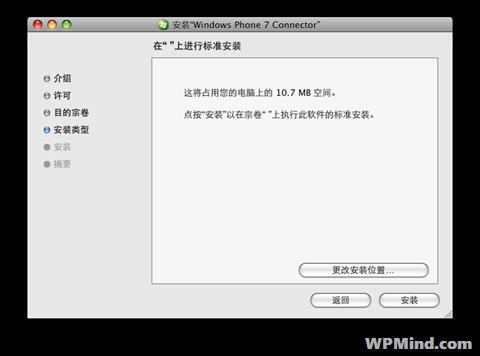


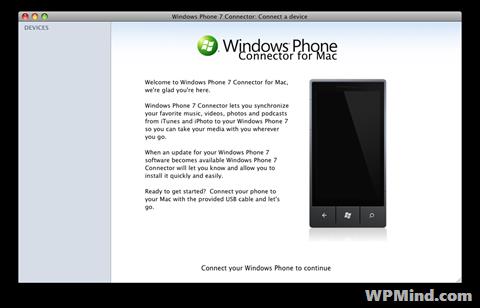
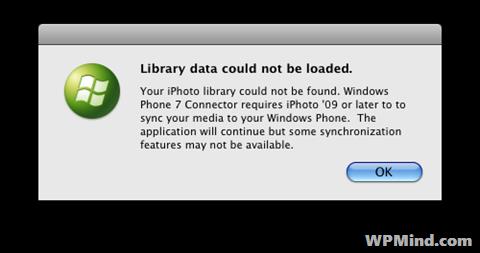
需要提醒的是,由于我的Mac OS中没有安装iPhoto,所以它会提示无法同步照片。其他的音乐、视频、Podcast之类的它均会采用iTunes的数据库。
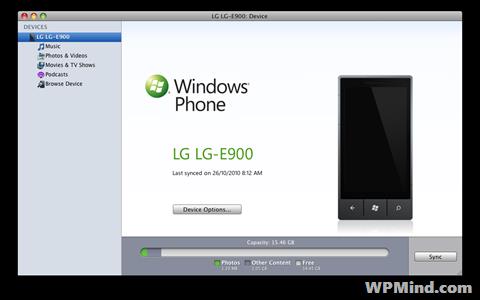
连接上Windows Phone 7手机后顺利的识别出来。
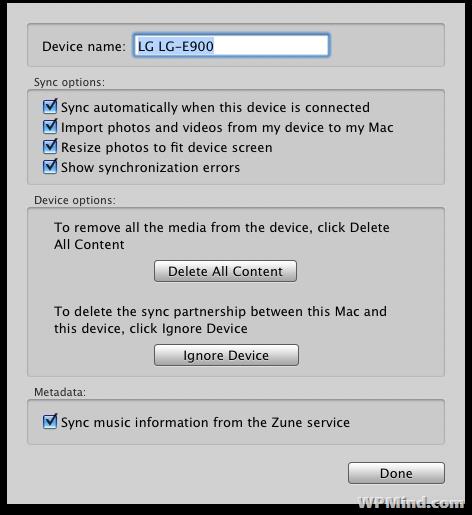
Windows Phone 7 Connector的设置项。
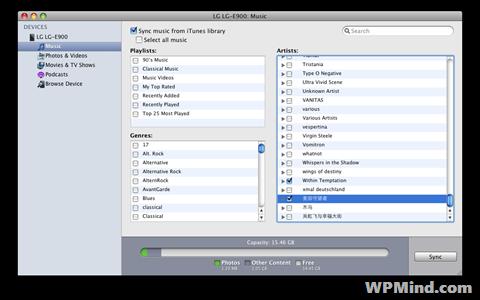
选择要同步的音乐
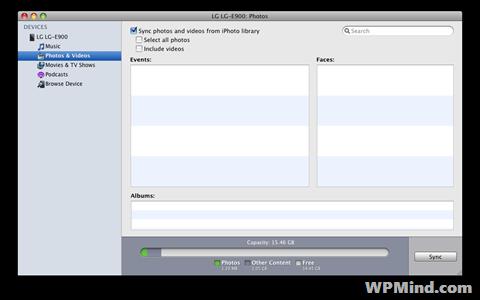
选择要同步的照片和视频,因为没有安装iPhoto,所以这里没有内容可以选择。
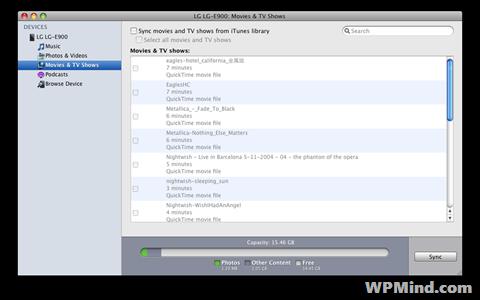
选择要同步的视频。
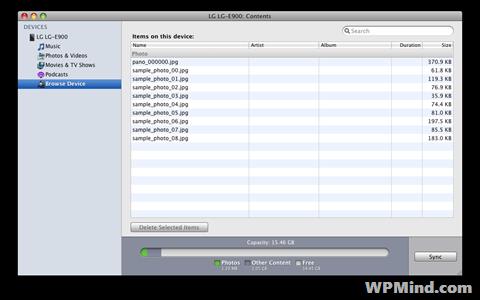
查看手机上有哪些内容。
当设置完需要同步的内容之后,点击右下角的“Sync”,就可以把这些音视频文件和你的Windows Phone 7手机进行同步了。怎么样,操作起来很简单吧!
Windows Phone具有桌面定制、图标拖拽、滑动控制等一系列前卫的操作体验。
关键词:Windows Phone 7 Connector 放出