Windows Phone 7/iOS全方位解析
时间:2024/12/11作者:未知来源:手揣网教程人气:
- [摘要]首先欢迎微软回归智能手机领域,现在的智能手机市场在iOS和Android为代表的新一代系统平台的推动下已经开始了新的竞争,Symbian^3、黑莓OS 6等新系统也在准备着加入竞争,微软自然不甘示弱...
首先欢迎微软回归智能手机领域,现在的智能手机市场在iOS和Android为代表的新一代系统平台的推动下已经开始了新的竞争,Symbian^3、黑莓OS 6等新系统也在准备着加入竞争,微软自然不甘示弱,其全新的Windows Phone 7平台自移动通信世界大会发布以来,很多细节已经公布于世。

▲Windows Phone 7平台
虽然微软的Kin手机的失败多少有些让人出乎意料,但是作为微软重要筹码的Windows Phone 7系统,其功能和性能还是对得起人们的期待的。Windows Phone 7和iPhone 4的操作系统以及主屏幕布局。Windows Phone 7和iOS有某些相似之处,也有截然不同的地方。
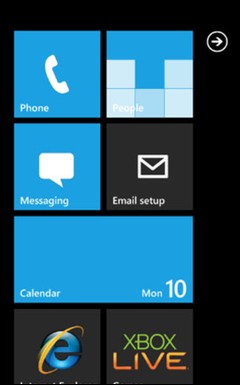

▲Windows Phone 7主机面对比iPhone4
差异从一开始的屏幕解锁即有所体现。iOS锁屏状态下显示较为简单直白,除了标准时间和日期外,并无过多信息。WP7则有所不同,虽然有简洁抽象风格,但信息却不单一。伴随时间日期,你可以从锁定屏幕上看到系统通知信息,无需解锁即可查看更新情况。
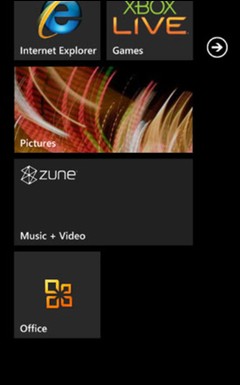
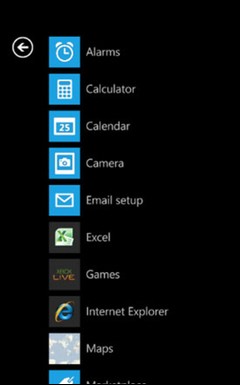
▲Windows Phone 7平台菜单样式
主屏幕布局:iOS的主屏幕系统是紧密围绕应用搭建的,而WP7的主屏幕则侧重展现动态栏目。用户可以将定制栏目显示在主屏幕上,同时还能附上简要说明信息。
用户界面
如果你拥有或者曾经使用过微软的Zune HD,那么Windows Phone 7看起来会非常眼熟,包括Zune和Kin的用户界面元素都在Windows Phone 7系统中得到了体现,包括滑动和平移,元素的跳转、出现、放大、缩小等动态效果,以及动作控制等都比其他智能手机的用户界面更加富有动感。
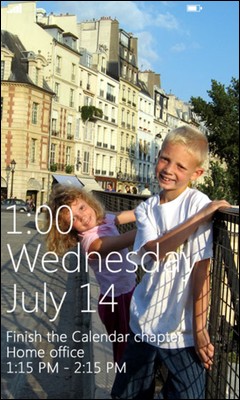

▲Windows Phone 7用户界面
首先在手机所评状态下可以看到待机界面的图片,待机界面可以由用户进行自定义,待机界面还将显示时间、星期、日期、日程提醒、无线运营商以及连接状态、电池电量、配置状态(无声、震动、铃声)、未接来电、电子信箱状态(可以通过小图标显示未读邮件数量)以及其他通知信息。只需从屏幕底部向上拖动待机画面即可进行解锁,这时如果有即将到来的约会、未读短信等,屏幕上会出现一个提示阅读的对话框,你可以选择阅读或者忽略。


▲Windows Phone 7菜单拉伸及六大功能
自定义桌面背景:先从桌面开始谈起吧,新的iOS4系统终于可以自定义桌面背景了。再也不用冒着白苹果的危险去安装美化软件达到简单的更换背景功能。这项功能小编个人感觉实用性极大,喜欢美化系统的达人们快快动手体验下吧。

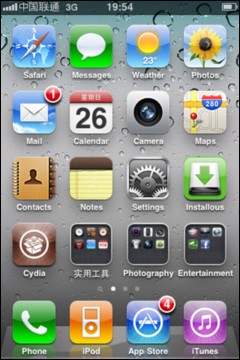
▲iPhone4中的自定义界面
接下来我我们可以对比下WP7和iPhone4在拨号界面以及短信界面等常用功能上的不同,虽然这并不是最终WP7将搭载的版本,但是我们从中还是可以看出两者本质的区别的。
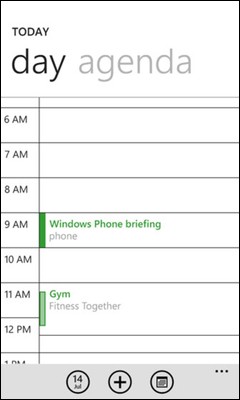

▲日历对比

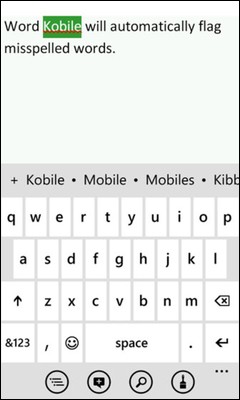
▲Windows Phone 7短信输入界面
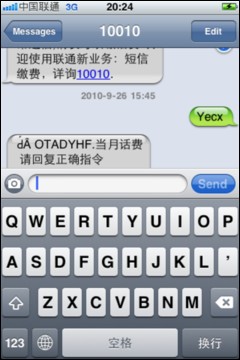

▲iPhone4短信输入界面
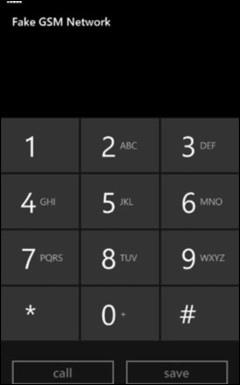
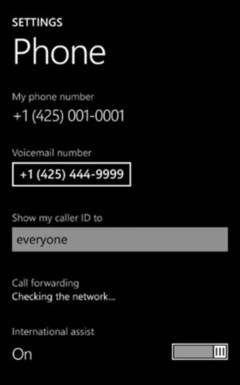
▲Windows Phone 7拨号界面

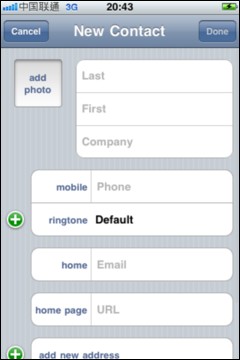
▲iPhone4拨号界面
娱乐及办公中心
音乐视频中心
对于Zune HD用户来说,这个功能将会很受欢迎,WP7的音乐视频中心提供的音乐体验相比其他产品更好,甚至于iPhone手机+iTunes的组合。用户不但可以购买歌曲,还可以进行不限量的完整歌曲试听,只要花费15美元班里Zune通行证。用户还可以收听FM收音机,把收听到的音乐添加至Zune通行证收藏夹,WP7还支持Zune市场的音乐无线同步至手机。
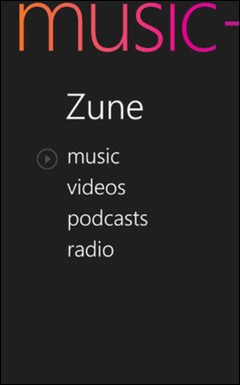
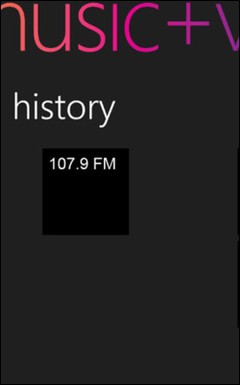
▲Windows Phone 7音乐播放界面类似ZUNE


▲Windows Phone 7平台收音机功能
在电脑上安装Zune套件之后,就可以在Zune市场浏览和下载音乐,WP7设备可以与PC进行同步。影片播放和回放也非常流畅。

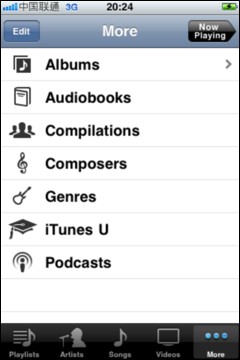
▲iPhone4音乐播放界面
办公中心
微软手机系统的又一利器,因为这将会很好的支持企业用户,而微软在这方面又拥有很好的经验。目前其他智能手机系统在该领域仍然采用第三方应用以支持办公,微软可以带来最好的移动办公解决方案,Office Mobile将会让商务人士可以在旅途中更好的处理编辑各种文档。
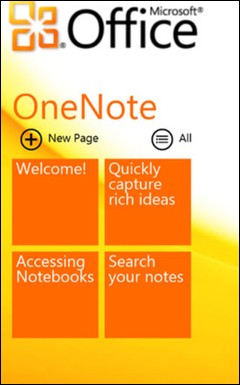

▲Windows Phone 7平台自带办公工具

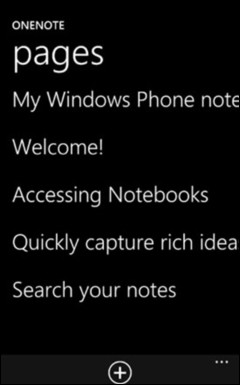
▲Windows Phone 7平台办公工具
苹果系统下,你可以下载办公软件,但是微软借助office自身优势,只要当你打开办公中心后,可以方便的建立一个新的OneNote记事页面,支持文本、图像、声音,可以同步到Windows Live账户,支持浏览器查看和电子邮件分享。同样可以查看、创建、编辑Word和Excel文件,查看和编辑PowerPoint文档。
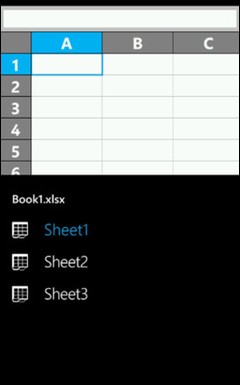

▲Windows Phone 7平台办公工具
其他实用功能对比

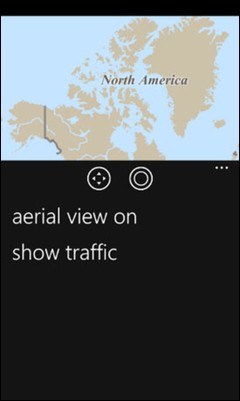
▲Windows Phone 7平台地图功能
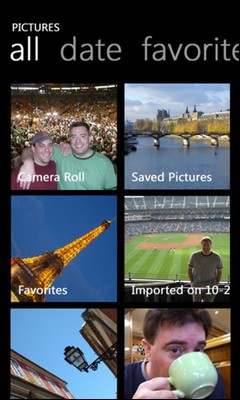

▲Windows Phone 7平台图片浏览及搜索功能


▲iPhone4天气信息及邮箱界面
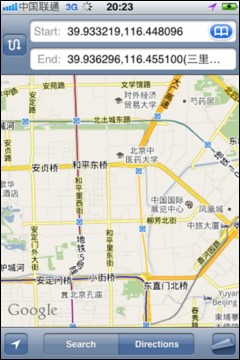

▲iPhone4地图界面及图片浏览界面
WP7日常使用多图赏析体验
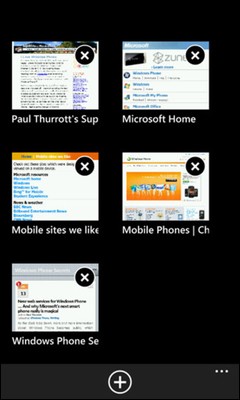
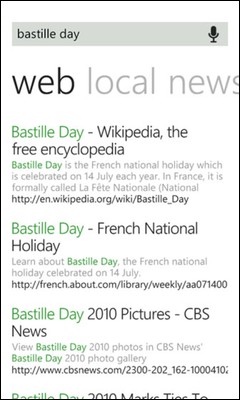
▲Windows Phone7多任务

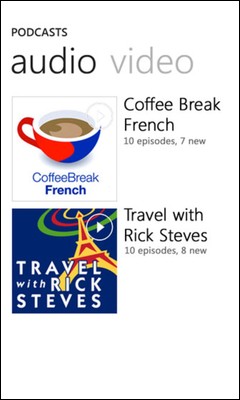
▲Windows Phone7 PODCASTS界面

▲Windows Phone7影片播放界面

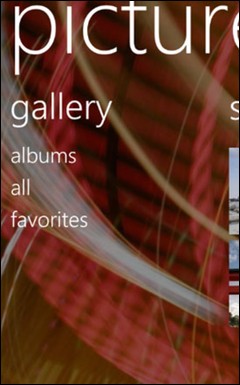
▲Windows Phone7用户界面体验


▲Windows Phone7用户界面体验
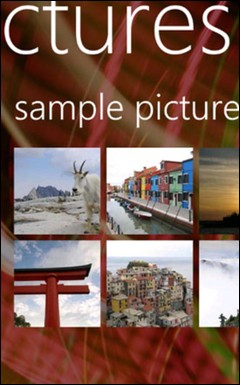
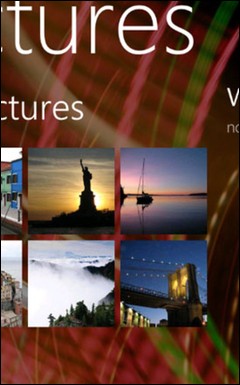
▲Windows Phone7用户界面体验
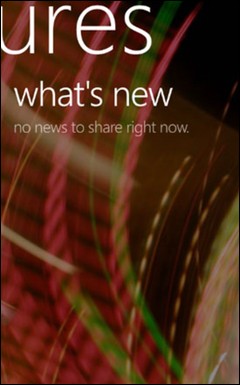
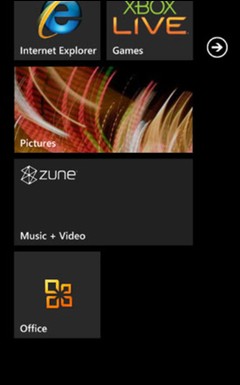
▲Windows Phone7用户界面体验
Windows Phone具有桌面定制、图标拖拽、滑动控制等一系列前卫的操作体验。
关键词:Windows Phone 7/iOS全方位解析