Zend Studio如何运行?
时间:2024/10/19作者:未知来源:手揣网教程人气:
- [摘要]Zend Studio怎么才能运行php文件?Zend Studio里面的项目应该怎么样才能运行测试?Zend Studio如何直接运行一个php文件?方法步骤1.Zend Studio是一款非常好...
Zend Studio怎么才能运行php文件?Zend Studio里面的项目应该怎么样才能运行测试?Zend Studio如何直接运行一个php文件?
方法步骤
1.Zend Studio是一款非常好用的php开发软件,很多开发者都喜欢使用它来进行php项目的开发,今天小编就来教大家如何在Zend Studio里面运行php项目。
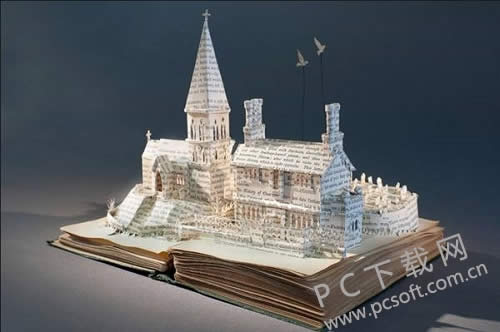
2.我们首先要确保电脑里面的服务端还有数据端都已经开启,否则是无法运行php项目的。
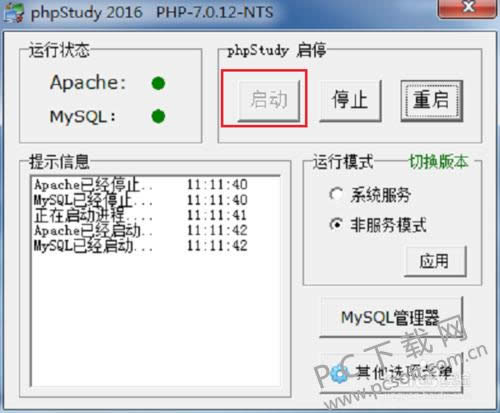
3.之后我们找到本地的www网站目录在哪里,将这个路径找到,然后将我们的php项目整体存放在里面。
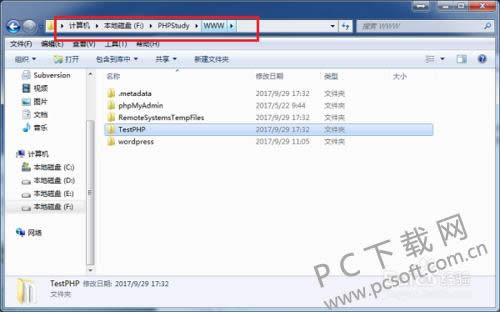
4.接下来我们打开Zend Studio软件,在里面我们点击界面上的file-switch workspace然后选择other,切换到另外的工作空间。
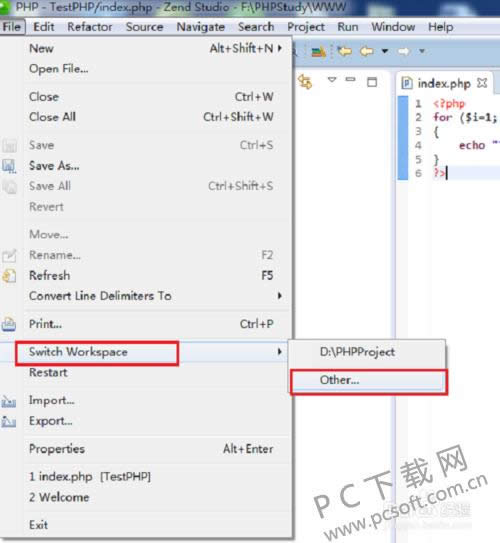
5.然后将我们刚刚找到的www路径选择到里面,这样就可以将我们的项目在Zend Studio里面打开并进行编辑了。
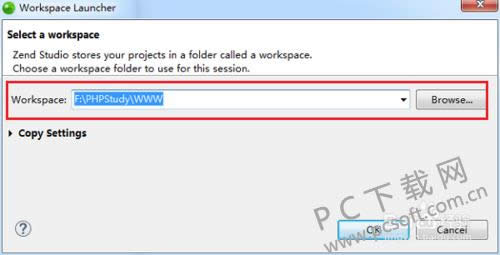
6.如果想要打开php文件的话,也很简单,我们在浏览器里面输入localhost/项目名称,这样就会打开文件查看运行的效果啦。

小编总结
以上就是Zend Studio运行php文件的教程了,小伙伴们看完之后赶紧去实践一下吧。
学习教程快速掌握从入门到精通的电脑知识
关键词:Zend Studio怎样运行?