Microsoft Windows Installer程序安装包有问题如何办?
时间:2024/10/26作者:未知来源:手揣网教程人气:
- [摘要]Windows Installer安装包有问题,此程序所需要的dll不能运行,请联系你的程序员或管理员。方法步骤1.首先在PC下载网搜索下载Windows Installer,小编已经为大家准备好,...
Windows Installer安装包有问题,此程序所需要的dll不能运行,请联系你的程序员或管理员。
方法步骤
1.首先在PC下载网搜索下载Windows Installer,小编已经为大家准备好,点击下载即可。
2.在安装程序的时候,我们偶尔会遇到提示我们Windows Installer程序包有问题,这个时候应该怎么办呢?

3.我们首先需要查看Windows Installer服务是否开启,按下win+r打开运行窗口,在里面输入services.msc打开服务窗口。
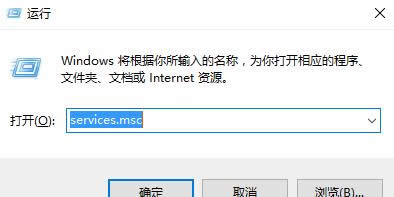
4.然后在里面我们找到Windows Installer这个服务项,如果没有启动的话,我们将其重启启动一下即可。
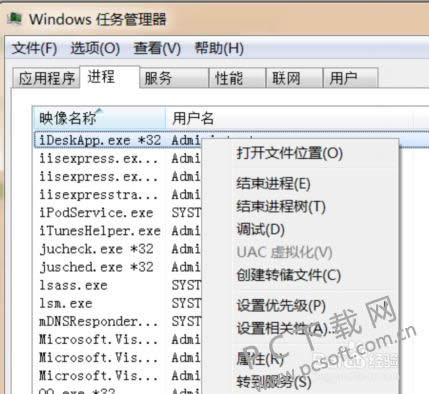
5.如果无法解决的话,我们打开cmd命令符,在里面我们输入msiexec a.msi然后回车运行一下,关闭掉即可。

6.然后我们找到Windows Installer服务,无论是否开启都重启一次,这样即可解决问题。
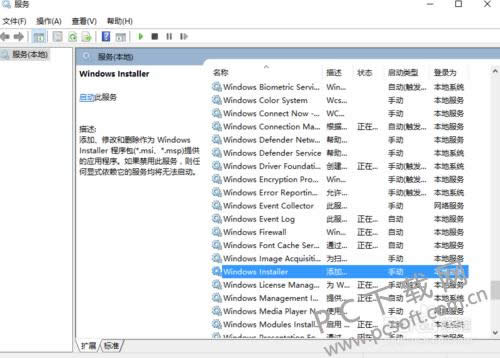
小编总结
以上就是Windows Installer程序包有问题的解决办法了,有需要的小伙伴们赶紧来试试吧。
学习教程快速掌握从入门到精通的电脑知识
关键词:Microsoft Windows Installer程序安装包有问题怎样办?