iMessage ios 11如何发送特效短信 iMessage发送特效短信方法
时间:2024/11/10作者:未知来源:手揣网教程人气:
- [摘要]ios 11正式版有许多新功能,也有许多隐藏的彩蛋功能,比如iMessage发送特效短信,现在小编来教大家iMessage ios 11怎么发送特效短信。输入文字后,长按发送箭头图标。可以选择气泡和...
ios 11正式版有许多新功能,也有许多隐藏的彩蛋功能,比如iMessage发送特效短信,现在小编来教大家iMessage ios 11怎么发送特效短信。
输入文字后,长按发送箭头图标。

可以选择气泡和屏幕模式

屏幕模式

效果图
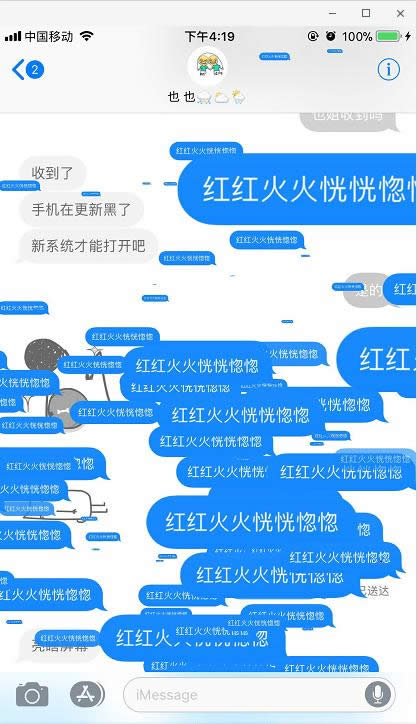 学习教程快速掌握从入门到精通的电脑知识
学习教程快速掌握从入门到精通的电脑知识
关键词:iMessage ios 11怎样发送特效短信 iMessage发送特效短信办法