Photoshop:给MM做面部美容
时间:2024/5/21作者:未知来源:手揣网教程人气:
- [摘要]说起为数码照片中的人物脸部磨皮,真是累人的活儿!其实磨皮有很多种方法,最简单的是用水滴工具。这方法适用于不太脏的皮肤。我个人认为压力还是用100%的好!直接在皮肤上涂抹就可以了。原图如下: 磨皮...
说起为数码照片中的人物脸部磨皮,真是累人的活儿!其实磨皮有很多种方法,最简单的是用水滴工具。这方法适用于不太脏的皮肤。我个人认为压力还是用100%的好!直接在皮肤上涂抹就可以了。原图如下:
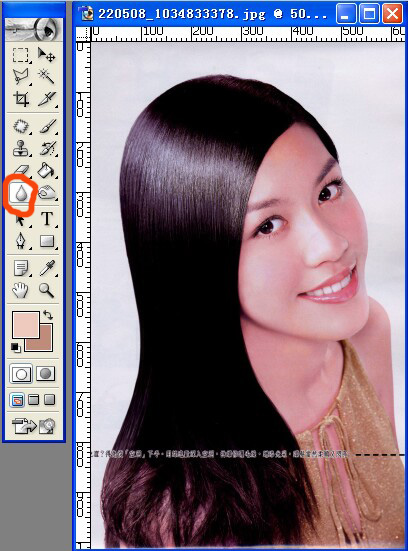
磨皮以后进行色彩调整。这个是局部的效果图。

第二种是皮肤有明显的马赛克。这样的情况,我们就会用到高斯模糊。原图(局部)如下

以皮肤的明暗和邻郭来取选区。不要选取图像的边缘。向内移一点,低羽值不仿大一些。
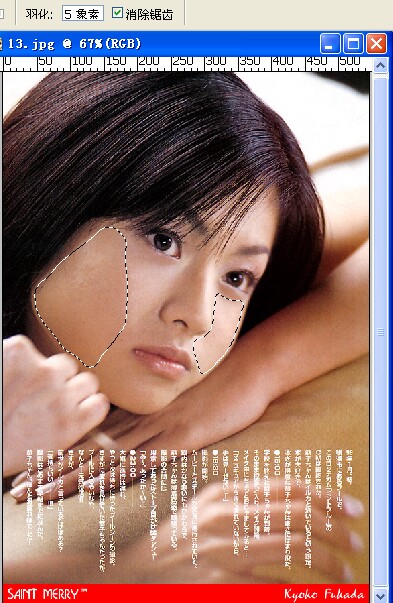
具体参数如图:

在工作中请注意避开眼晴、眉、嘴等重要区域。最后的效果如下:
 Photoshop默认保存的文件格式,可以保留所有有图层、色版、通道、蒙版、路径、未栅格化文字以及图层样式等。
Photoshop默认保存的文件格式,可以保留所有有图层、色版、通道、蒙版、路径、未栅格化文字以及图层样式等。
关键词:Photoshop:给MM做面部美容