Win8系统IE浏览器如何打开activex控件?
时间:2024/6/20作者:未知来源:手揣网教程人气:
- [摘要]最近有Win8系统用户反映,使用IE浏览器播放动画的时候,发现浏览器无法播放动画,并且提示activex控件没有开启。那么,Win8系统IE浏览器如何开启activex控件呢?下面,我们就一起往下看...
最近有Win8系统用户反映,使用IE浏览器播放动画的时候,发现浏览器无法播放动画,并且提示activex控件没有开启。那么,Win8系统IE浏览器如何开启activex控件呢?下面,我们就一起往下看看Win8系统IE浏览器开启activex控件的方法。
方法/步骤
1、打开IE浏览器;
2、在IE浏览器中找到工具按钮,点击下面的“Internet选项”;
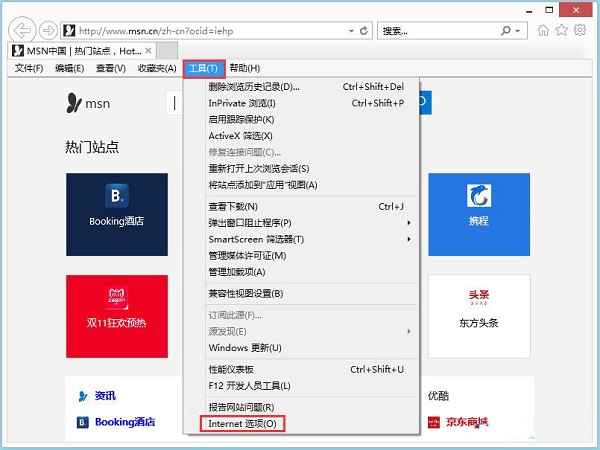
3、点击“安全”选项卡;
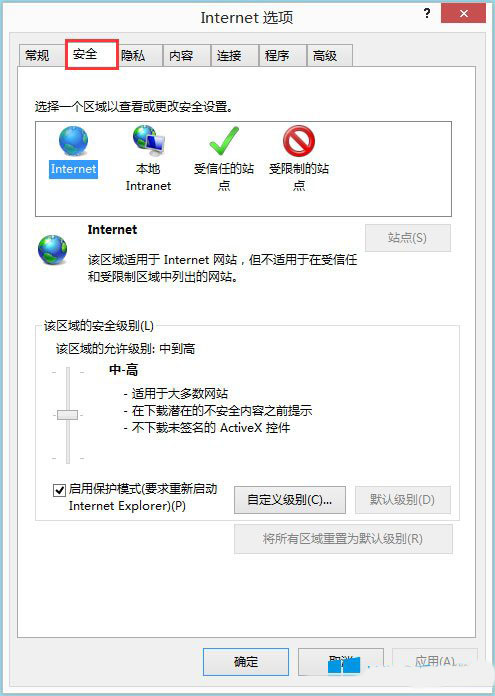
4、在接下来的页面中,点击“受信任的站点”;
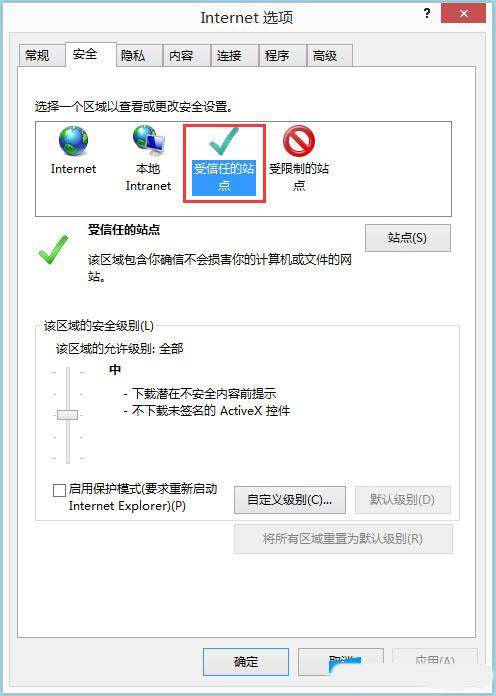
5、接下来点击下方的“自定义级别”;
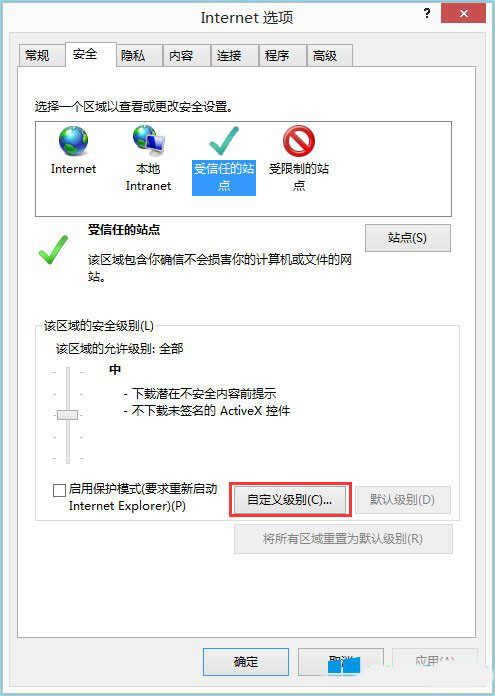
6、找到activex控件和插件,点击启用就可以啦。
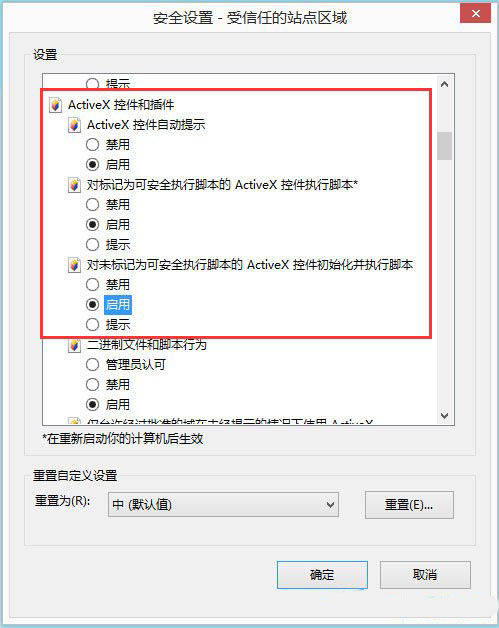
以上就是Win8系统IE浏览器开启activex控件的具体方法,按照以上方法进行操作后,再次使用IE浏览器播放动画的时候就能够正常播放了。
Windows 8是对云计算、智能移动设备、自然人机交互等新技术新概念的全面融合,也是“三屏一云”战略的一个重要环节。Windows 8提供了一个跨越电脑、笔记本电脑、平板电脑和智能手机的统一平台。
关键词:Win8系统IE浏览器如何打开activex控件?