css3选择器child有哪一些?css3选择器child用法详细说明
时间:2024/9/20作者:未知来源:手揣网教程人气:
- [摘要]本篇文章给大家带来的内容是关于css3选择器child有哪些?css3选择器child用法详解,有一定的参考价值,有需要的朋友可以参考一下,希望对你有所帮助。对于CSS3的结构伪类选择器,为了更好地...本篇文章给大家带来的内容是关于css3选择器child有哪些?css3选择器child用法详解,有一定的参考价值,有需要的朋友可以参考一下,希望对你有所帮助。
对于CSS3的结构伪类选择器,为了更好地让刚刚学习CSS3教程的新手能够理解,我们先来给大家讲解一下css3选择器child选择器。
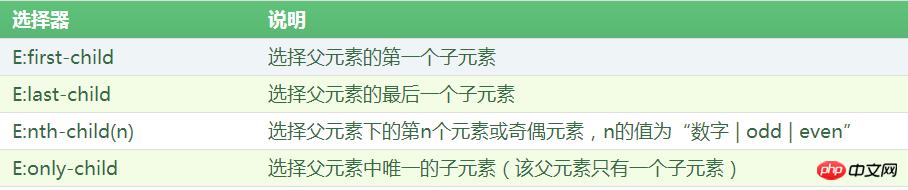 这些结构伪类选择器都很好理解,下面我们通过几个实例让大家感受一下这些选择器的用法。
这些结构伪类选择器都很好理解,下面我们通过几个实例让大家感受一下这些选择器的用法。代码如下:
<!DOCTYPE html> <html xmlns="http://www.w3.org/1999/xhtml"> <head> <title>CSS3结构伪类选择器</title> <style type="text/css"> *{padding:0;margin:0;} ul { display:inline-block; width:200px; list-style-type:none; } ul li { height:20px; } ul li:first-child{background-color:red;} ul li:nth-child(2){background-color:orange;} ul li:nth-child(3){background-color:yellow;} ul li:nth-child(4){background-color:green;} ul li:last-child{background-color:blue;} </style> </head> <body> <ul> <li></li> <li></li> <li></li> <li></li> <li></li> </ul> </body> </html>效果如下:

分析:
想要实现同样的效果,很多人想到在li元素加上id或class属性来实现。但是这样会使得HTML结构id和class泛滥,不便于维护。使用结构伪类选择器,使得我们HTML结构非常清晰,结构与样式分离,便于维护。
上面这种使用结构伪类选择器的地方非常多,特别适合操作列表中列表项的不同样式。
举例:
<!DOCTYPE html> <html xmlns="http://www.w3.org/1999/xhtml"> <head> <title>CSS3结构伪类选择器</title> <style type="text/css"> *{padding:0;margin:0;} ul { display:inline-block; width:200px; border:1px solid gray; list-style-type:none; } ul li { height:20px; background-color:green; } /*设置偶数列颜色*/ ul li:nth-child(even) { background-color:red; } </style> </head> <body> <ul> <li></li> <li></li> <li></li> <li></li> <li></li> </ul> </body> </html>效果如下:
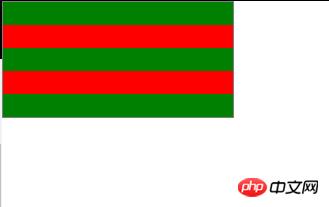
分析:
隔行换色这种效果也很常见,例如表格隔行换色、列表隔行换色等,这些也是用户体验非常好的设计细节。
以上就是对css3选择器child有哪些?css3选择器child用法详解的全部介绍,如果您想了解更多有关CSS3教程,请关注PHP中文网。
以上就是css3选择器child有哪些?css3选择器child用法详解的详细内容,更多请关注php中文网其它相关文章!
网站建设是一个广义的术语,涵盖了许多不同的技能和学科中所使用的生产和维护的网站。
关键词:css3选择器child有哪些?css3选择器child用法详细说明