css中如何设置float浮动居中?
时间:2024/10/10作者:未知来源:手揣网教程人气:
- [摘要]在css的float属性中有float:right向右浮动,float:left向左浮动,但是却没有设置居中的属性,那么如果我们想要实现float属性居中该怎么办呢?本篇文章就来给大家介绍有关于cs...在css的float属性中有float:right向右浮动,float:left向左浮动,但是却没有设置居中的属性,那么如果我们想要实现float属性居中该怎么办呢?本篇文章就来给大家介绍有关于css中float属性居中的方法。
我们经常在做导航条的时候会用到浮动居中,下面我们就用实现导航条的浮动居中来给大家介绍css中float居中的方法。(相关推荐:css的float属性怎么用?)
css中float居中的方法:利用display:inline-block和float:left
我们来看具体的float浮动居中示例代码:
<!DOCTYPE html> <html> <head> <meta charset=utf-8" /> <title></title> <style type="text/css"> * { margin:0; padding:0; list-style:none; } body { text-align:center; } li { float:left; font-size:12px; } a { float:left; border:1px solid #000; padding:5px 10px; text-decoration:none; color:#000; } ul { display:inline-block; *display:inline; zoom:1; } </style> </head> <body> <ul> <li><a href="#nogo">首页</a></li> <li><a href="#nogo">视频</a></li> <li><a href="#nogo">文章</a></li> <li><a href="#nogo">登录</a></li> <li><a href="#nogo">留言</a></li> </ul> </body> </html>float浮动居中效果如下:
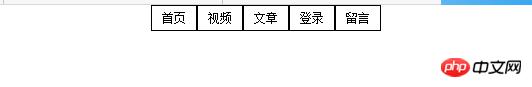
关于上述代码中我们会看到一个*display:inline;,这个其实就是一种CSS hack写法;(不知道css hack写法的可以自己百度一下)*{margin: 0;padding: 0;}是以前常见的一种 "重置" 样式,把所有网页内的元素都紧紧贴在一起的意思,因为浏览器的不同会产生不同的默认元素样式,所以*{ margin: 0; padding: 0;} 主要用途就是帮助你重置不同的浏览器默认样式,以达到不同浏览器显示网页的结果不会差太远的效果。
看完了上述的方法,可能有时候会想不到用CSS hack写法,而且兼容性也不好,
所以下面我们看一下不使用*display:inline;的实现方法
css中如何设置float浮动居中代码示例(不使用*display:inline;):
<!DOCTYPE html> <html> <head> <meta charset=utf-8" /> <title></title> <style type="text/css"> * { padding: 0px; margin: 0px; } .xlk-nav { width: 100%; height: 40px; text-align: center; background-color: lightblue; } .xlk-menu { height: 100%; float: left; line-height: 40px; padding: 0 20px; margin-right: 20px; background-color: pink; } </style> </head> <body> <div class="xlk-nav"> <div style="display: inline-block;"> <div class="xlk-menu">首页</div> <div class="xlk-menu">视频</div> <div class="xlk-menu">文章</div> <div class="xlk-menu">登录</div> <div class="xlk-menu">留言</div> </div> </div> </body> </html>居中效果如下:

以上就是css中如何设置float浮动居中?的详细内容,更多请关注php中文网其它相关文章!
网站建设是一个广义的术语,涵盖了许多不同的技能和学科中所使用的生产和维护的网站。
关键词:css中如何设置float浮动居中?