如何使用纯CSS完成一把剪刀的效果(附源码)
时间:2024/10/27作者:未知来源:手揣网教程人气:
- [摘要]本篇文章给大家带来的内容是关于如何使用纯CSS实现一把剪刀的效果(附源码),有一定的参考价值,有需要的朋友可以参考一下,希望对你有所帮助。效果预览源代码下载https://github.com/co...本篇文章给大家带来的内容是关于如何使用纯CSS实现一把剪刀的效果(附源码),有一定的参考价值,有需要的朋友可以参考一下,希望对你有所帮助。
效果预览
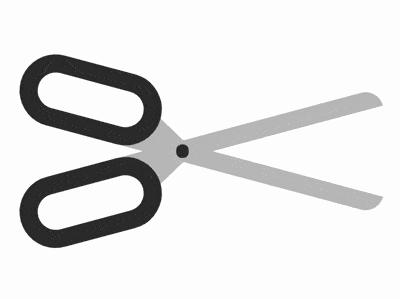
源代码下载
https://github.com/comehope/front-end-daily-challenges
代码解读
定义 dom,容器中包含 2 个 .half 元素,各表示剪刀的半边,它的子元素 handle 表示刀柄,blade 表示刀,最后的 .joint 表示连接左右两部分铆钉:
<figure class="scissors"> <div class="half"> <span class="handle"></span> <span class="blade"></span> </div> <div class="half"> <span class="blade"></span> <span class="handle"></span> </div> <div class="joint"></div> </figure>居中显示:
body { margin: 0; height: 100vh; display: flex; align-items: center; justify-content: center; }定义容器尺寸,其中
outline是辅助线:.scissors { width: 21em; height: 7em; outline: 1px dashed; }定义半边剪刀的尺寸,其中
outline是辅助线:.scissors { position: relative; } .half { position: absolute; width: inherit; height: 4em; outline: 1px dashed red; }画出刀柄:
.handle { position: absolute; box-sizing: border-box; width: 8em; height: inherit; border: 1em solid #333; border-radius: 2em; }画出刀,用圆角属性画出了顶部的刀尖:
.blade { position: absolute; width: 15em; height: 1em; background-color: silver; top: 3em; left: 6em; border-radius: 0 0 1em 0; z-index: -1; }用伪元素在刀的底部画一个三角形,使刀与刀柄连接得更牢固:
.blade::before { content: ''; position: absolute; border-style: solid; border-width: 0 1.8em 1em 1.8em; border-color: transparent transparent silver transparent; top: -1em; left: 0.2em; }使半边刀倾斜:
.half { transform-origin: 45% bottom; transform: rotate(15deg); }利用
scale()函数画出剪刀的另一半:.half { transform-origin: 45% bottom; transform: rotate(calc(15deg * var(--direction))) scaleY(var(--direction)); } .half:nth-child(1) { --direction: 1; top: 0; } .half:nth-child(2) { --direction: -1; top: -1em; }画出连接左右半边的铆钉:
.joint { position: absolute; width: 0.7em; height: 0.7em; background-color: #333; border-radius: 50%; top: calc(50% - 0.7em / 2); left: 45%; }增加动画鼠标悬停时的动画效果:
.scissors:hover .half { animation: cut 2s ease-out; } @keyframes cut { 20%, 60% { transform: rotate(calc(30deg * var(--direction))) scaleY(var(--direction)); } 40%, 80% { transform: rotate(calc(5deg * var(--direction))) scaleY(var(--direction)); } }最后,别忘了删掉辅助线。
大功告成!
相关推荐:
如何使用纯CSS实现条纹错觉的动画效果(附源码)
如何使用css实现中国结的效果(代码)
以上就是如何使用纯CSS实现一把剪刀的效果(附源码)的详细内容,更多请关注php中文网其它相关文章!
网站建设是一个广义的术语,涵盖了许多不同的技能和学科中所使用的生产和维护的网站。
关键词:如何运用纯CSS完成一把剪刀的效果(附源码)