Photoshop:制作MM的艺术肖像
时间:2024/4/27作者:未知来源:手揣网教程人气:
- [摘要]原图: 写在最后:这次的练习,我们知道了灯光渲染滤镜结合纹理通道的操作原来这么有趣,我本人更愿意把这种操作叫做“灯光照照下水道”,哈哈哈……adobe的程序员看到了一定会昏过去的...
原图:


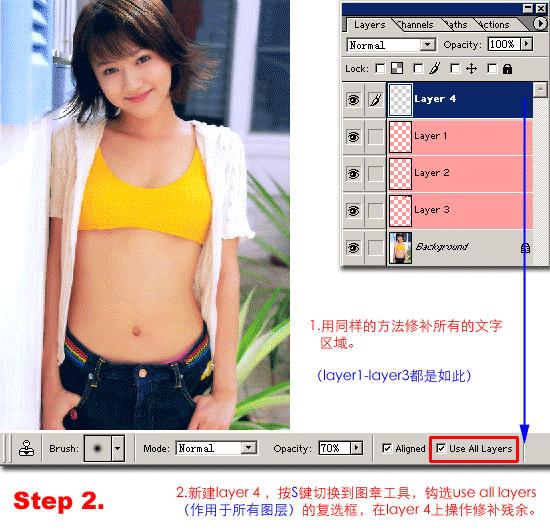
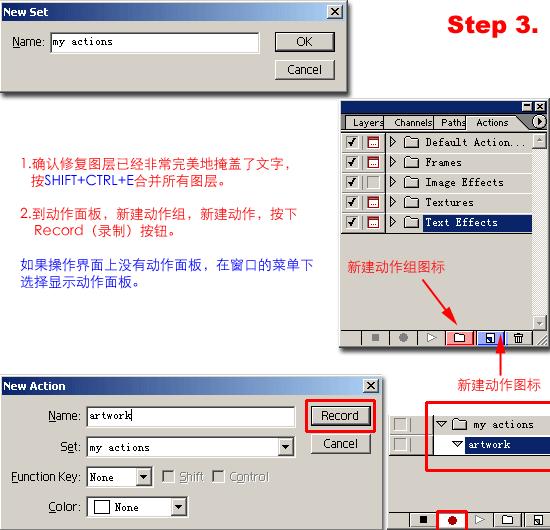
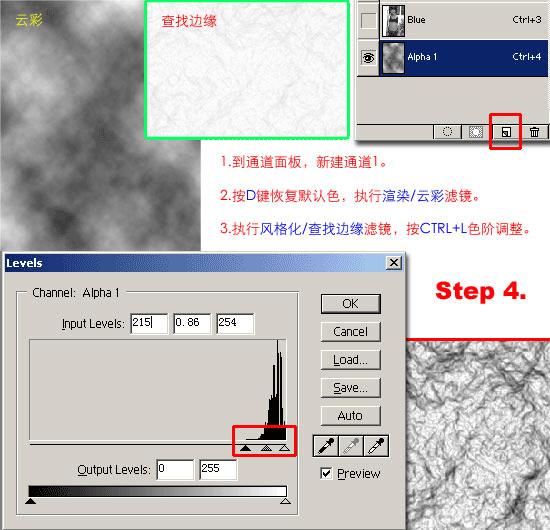
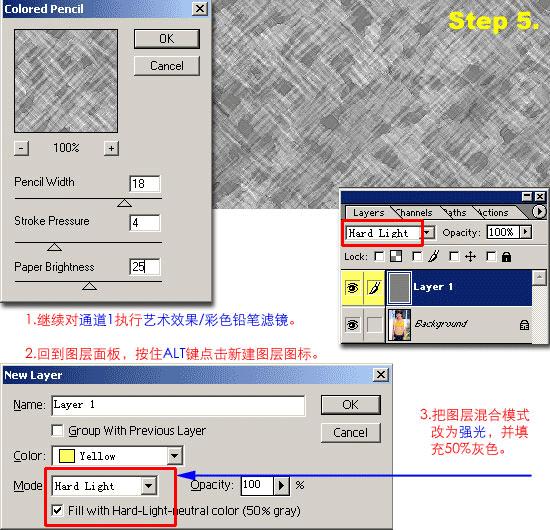
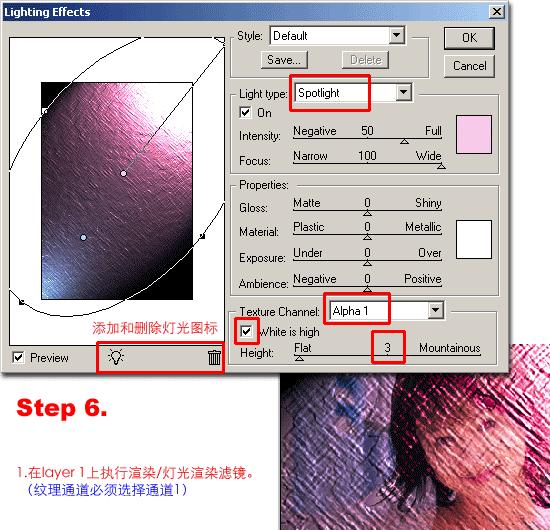

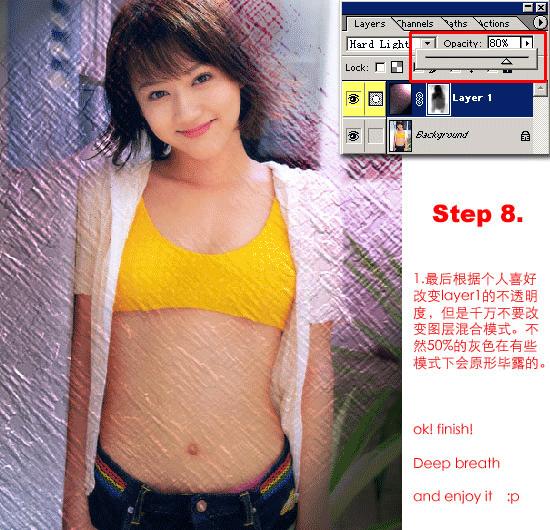

写在最后:
这次的练习,我们知道了灯光渲染滤镜结合纹理通道的操作原来这么有趣,我本人更愿意把这种操作叫做“灯光照照下水道”,哈哈哈……adobe的程序员看到了一定会昏过去的……
而且,我们又一次接触到了图层蒙板,这个家伙的好处远远不止这些的,以后我们会学到更多的图层蒙板的技巧。
蒙板的原理:
蒙板上的黑色是透明区域,会显示下面图层的内容,白色是不透明的保留区域。图层蒙板的妙处就在于遮掩和显露。蒙板可以看作为一幅灰度图,上面可以进行所有可能的工具和滤镜操作……Photoshop默认保存的文件格式,可以保留所有有图层、色版、通道、蒙版、路径、未栅格化文字以及图层样式等。
关键词:Photoshop:制作MM的艺术肖像